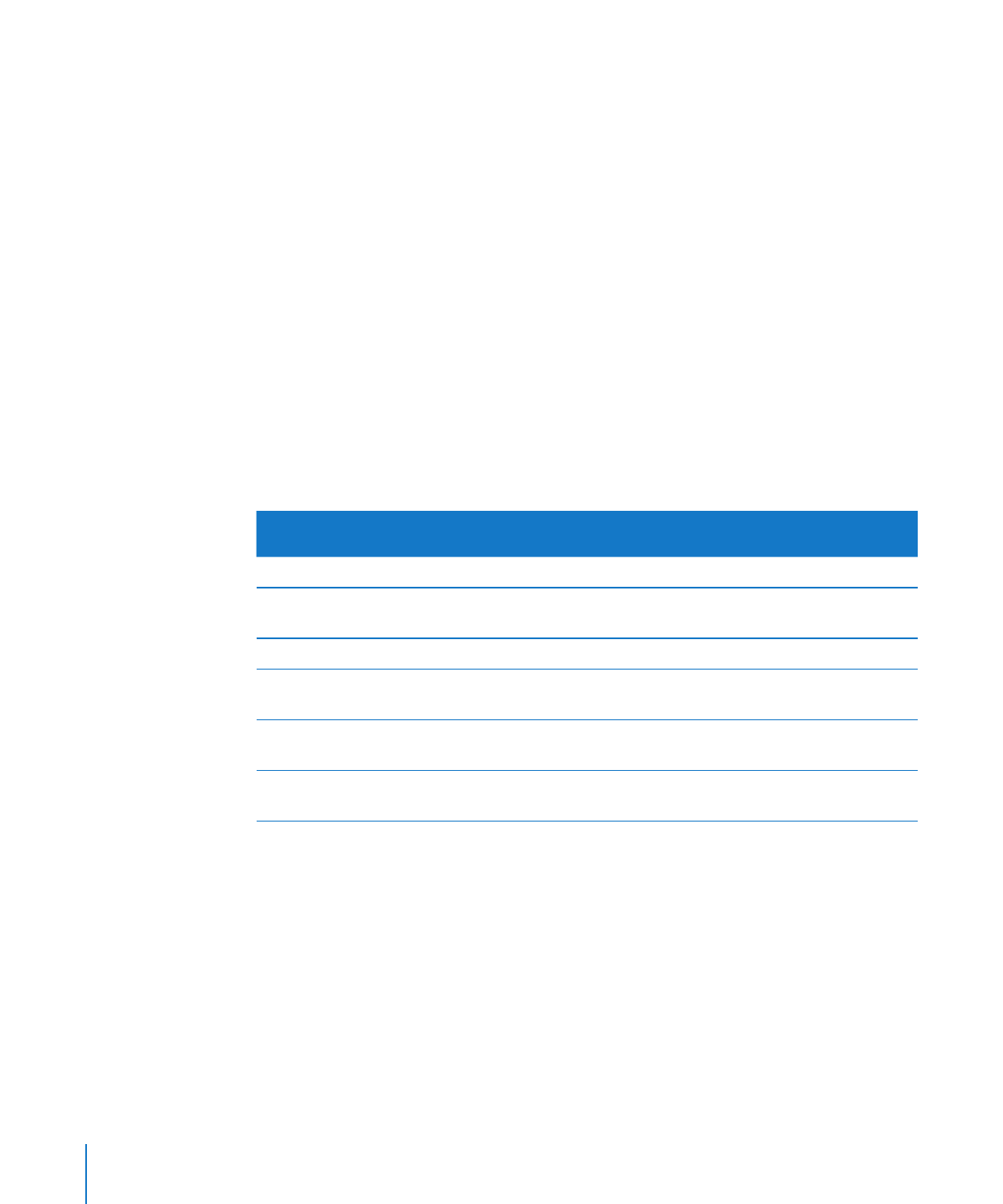
The Arithmetic Operators
You can use arithmetic operators to perform arithmetic operations in formulas.
When you want to
Use this arithmetic operator
For example, if A2 contains 20
and B2 contains 2, the formula
Add two values
+ (plus sign)
A2 + B2 returns 22.
Subtract one value from
another value
– (minus sign)
A2 – B2 returns 18.
Multiply two values
* (asterisk)
A2 * B2 returns 40.
Divide one value by another
value
/ (forward slash)
A2 / B2 returns 10.
Raise one value to the power
of another value
^ (caret)
A2 ^ B2 returns 400.
Calculate a percentage
% (percent sign)
A2% returns 0.2, formatted for
display as 20%.
Using a text string with an arithmetic operator returns an error. For example, 3 + “hello”
is not a correct arithmetic operation.