
Creating Your Own Formulas
Although you can use several shortcut techniques to add formulas that perform
simple calculations (see “Performing Instant Calculations” on page 119 and “Using
Predefined Quick Formulas” on page 120), when you want more control you use the
formula tools to add formulas.
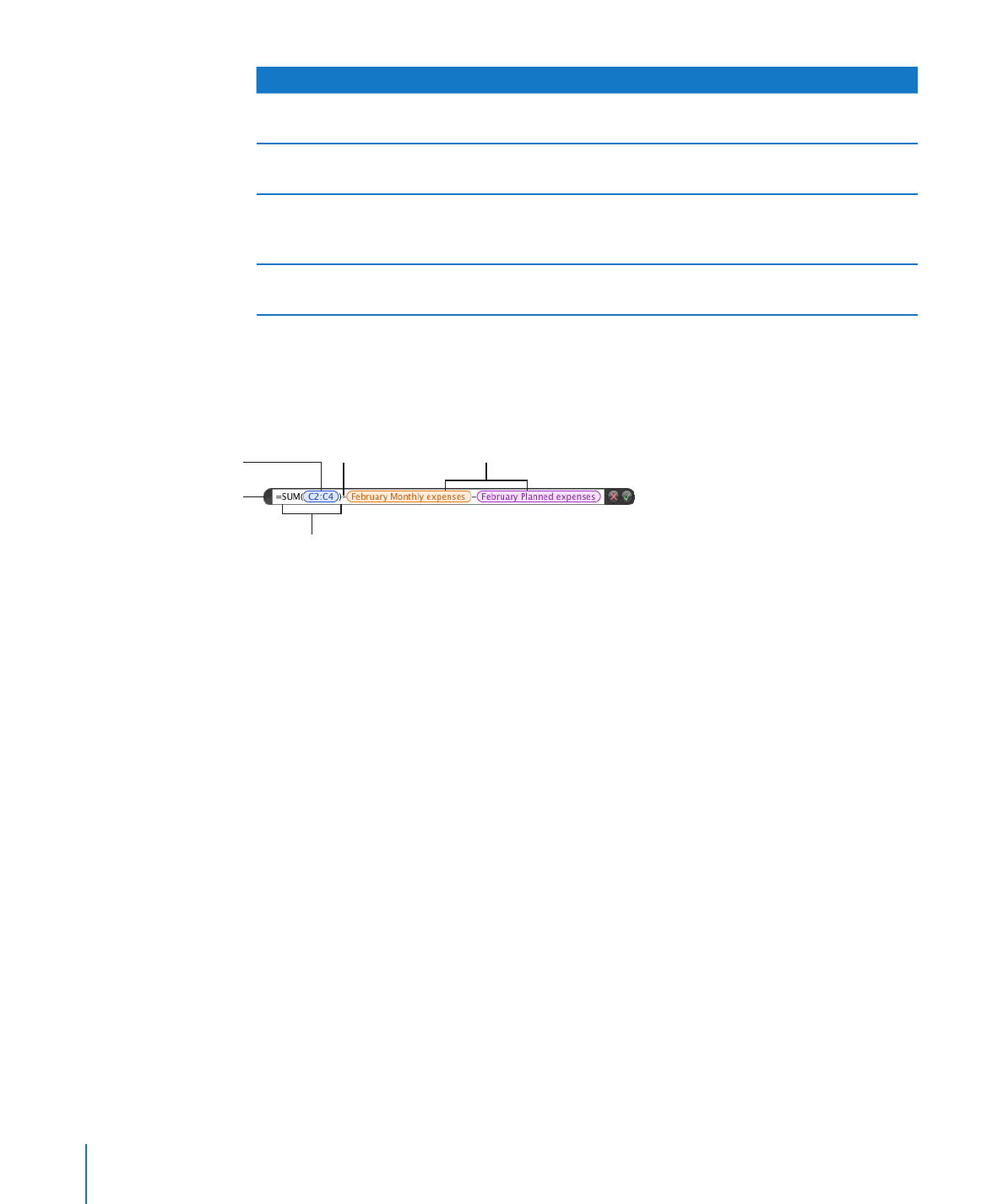
To learn how to
Go to
Use the Formula Editor to work with a formula
“Adding and Editing Formulas Using the Formula
Editor” on page 122
Use the resizable formula bar to work with a
formula
“Adding and Editing Formulas Using the Formula
Bar” on page 123
Use the Function Browser to quickly add
functions to formulas when using the Formula
Editor or the formula bar
“Adding Functions to Formulas” on page 124
Detect an erroneous formula
“Handling Errors and Warnings in Formulas” on
page 126