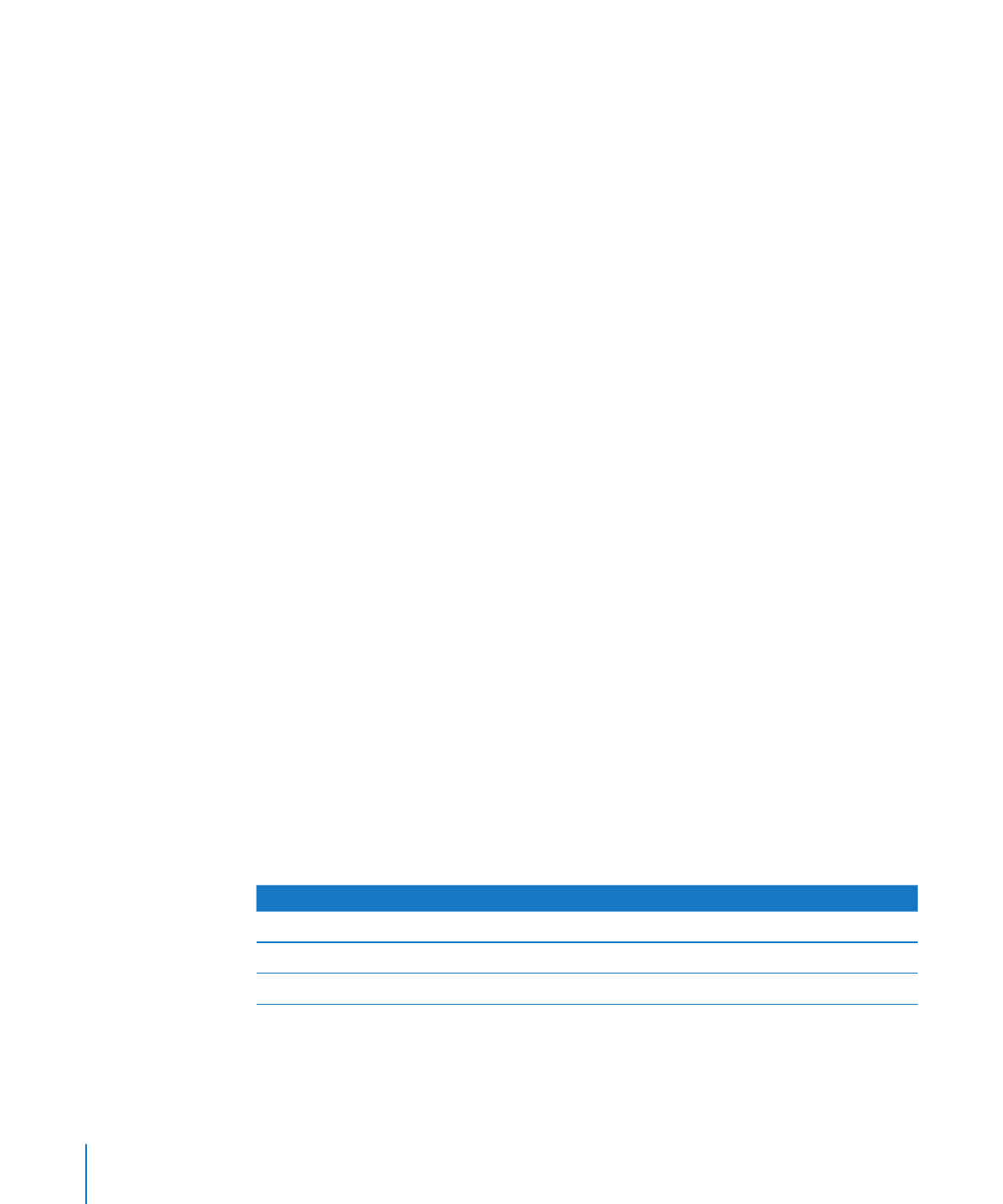
Manipulating, Arranging, and Changing the Look of Objects
In general, the way you select, arrange, and manipulate objects in Numbers works the
same, whether you’re working with images, shapes, movies, tables, chart elements, or
text boxes. For most objects, you use the same controls to resize and reorient them, as
well as to add shadows, reflections, border styles (stroke), fill color or image, and more.
To learn how to
Go to
Select one or more objects so you can edit them “Selecting Objects” on page 213
Copy or duplicate an object
“Copying or Duplicating Objects” on page 213
Remove an object
“Deleting Objects” on page 214
212
Chapter 9
Working with Shapes, Graphics, and Other Objects

Chapter 9
Working with Shapes, Graphics, and Other Objects
213
To learn how to
Go to
Arrange objects on a sheet, group them, and
lock them
“Moving and Positioning Objects” on page 214
Resize objects, change their orientation,
modify their borders, and perform other
editing operations
“Modifying Objects” on page 219
Fill objects with a solid color, color gradients,
or images
“Filling Objects with Colors or Images” on
page 225