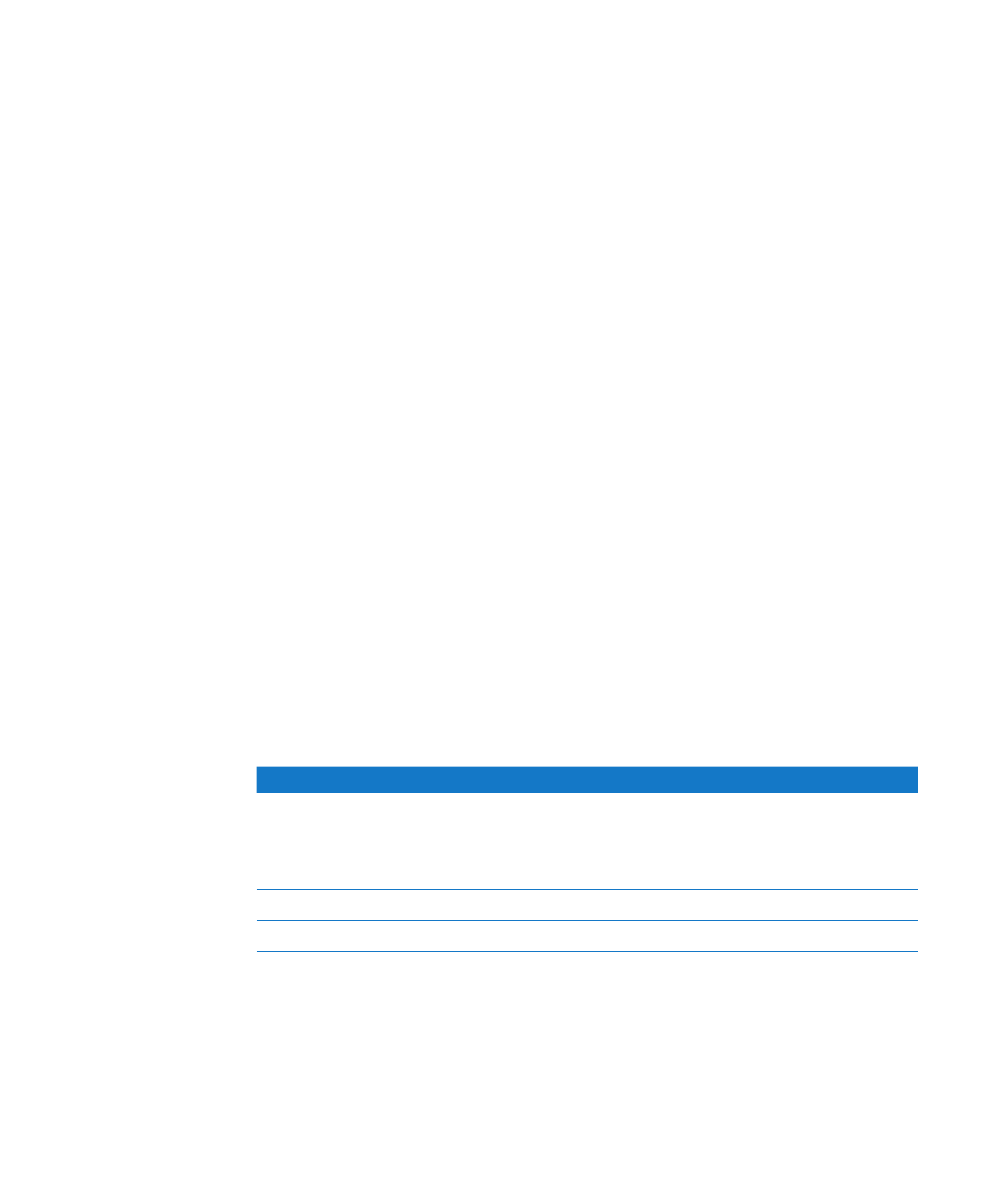
Formatting Charts
Every chart you create has an associated title, chart legend, and labels that you can
choose to show or hide or whose look or placement you can change. You can also
change the chart colors and textures, the axis scales and tick marks, and the data point
labels within the chart. You can rotate 2D charts and adjust the angle and lighting
style used in 3D charts.
To learn how to
Go to
Format a chart’s title, labels, and legend
“Placing and Formatting a Chart’s Title and
Legend” on page 144
“Formatting the Text of Chart Titles, Labels, and
Legends” on page 153
Change a chart’s size and orientation
“Resizing or Rotating a Chart” on page 144
Change a chart’s scale, axis marking, and labels
“Formatting Chart Axes” on page 145
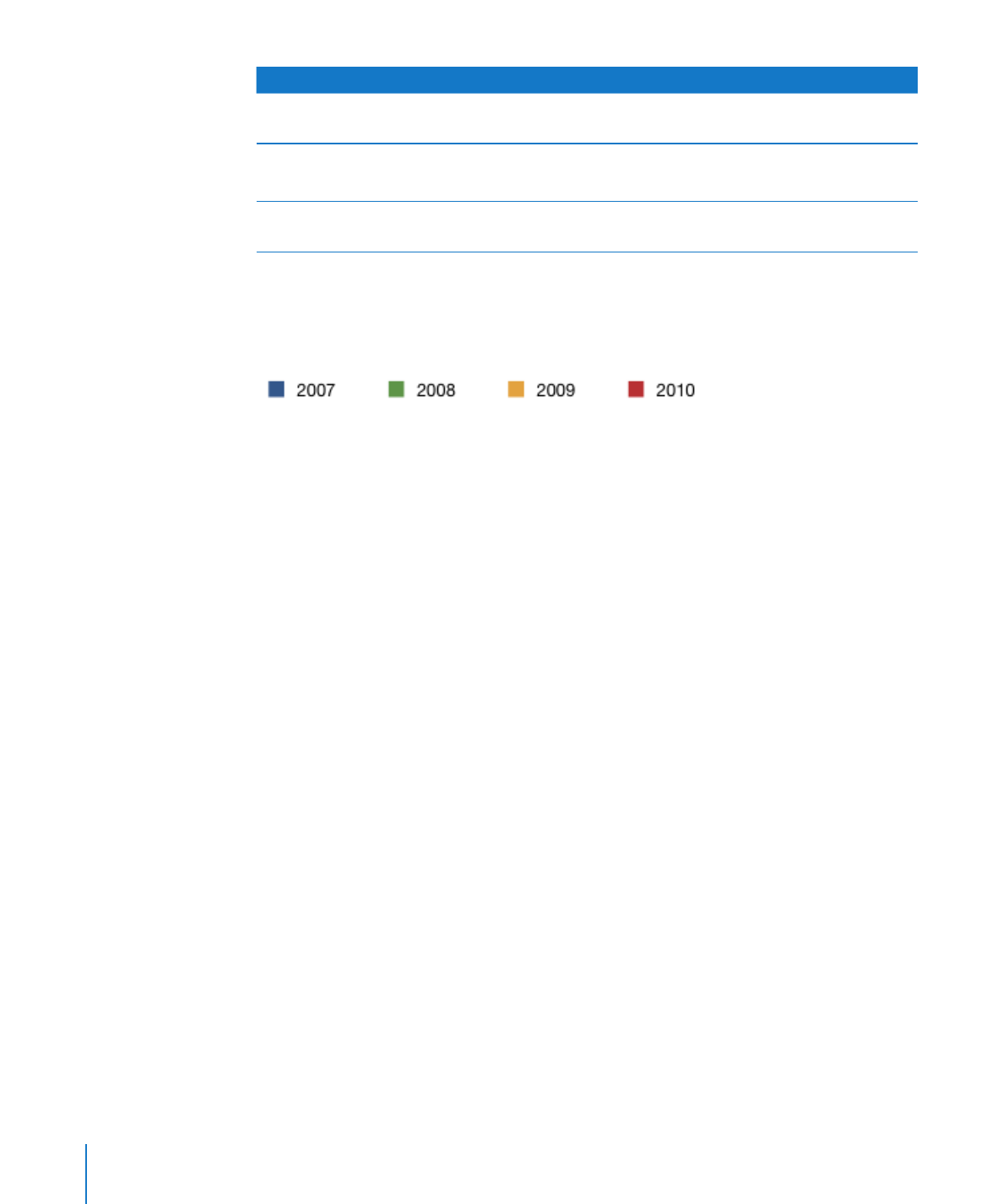
To learn how to
Go to
Change the chart’s color, texture, shadow, and
other image qualities
“Formatting the Elements in a Chart’s Data
Series” on page 148
Show special elements in charts
“Showing Error Bars in Charts” on page 151
“Showing Trendiness in Charts” on page 152
Format pie charts, bar charts, and other specific
chart types
“Formatting Specific Chart Types” on page 154