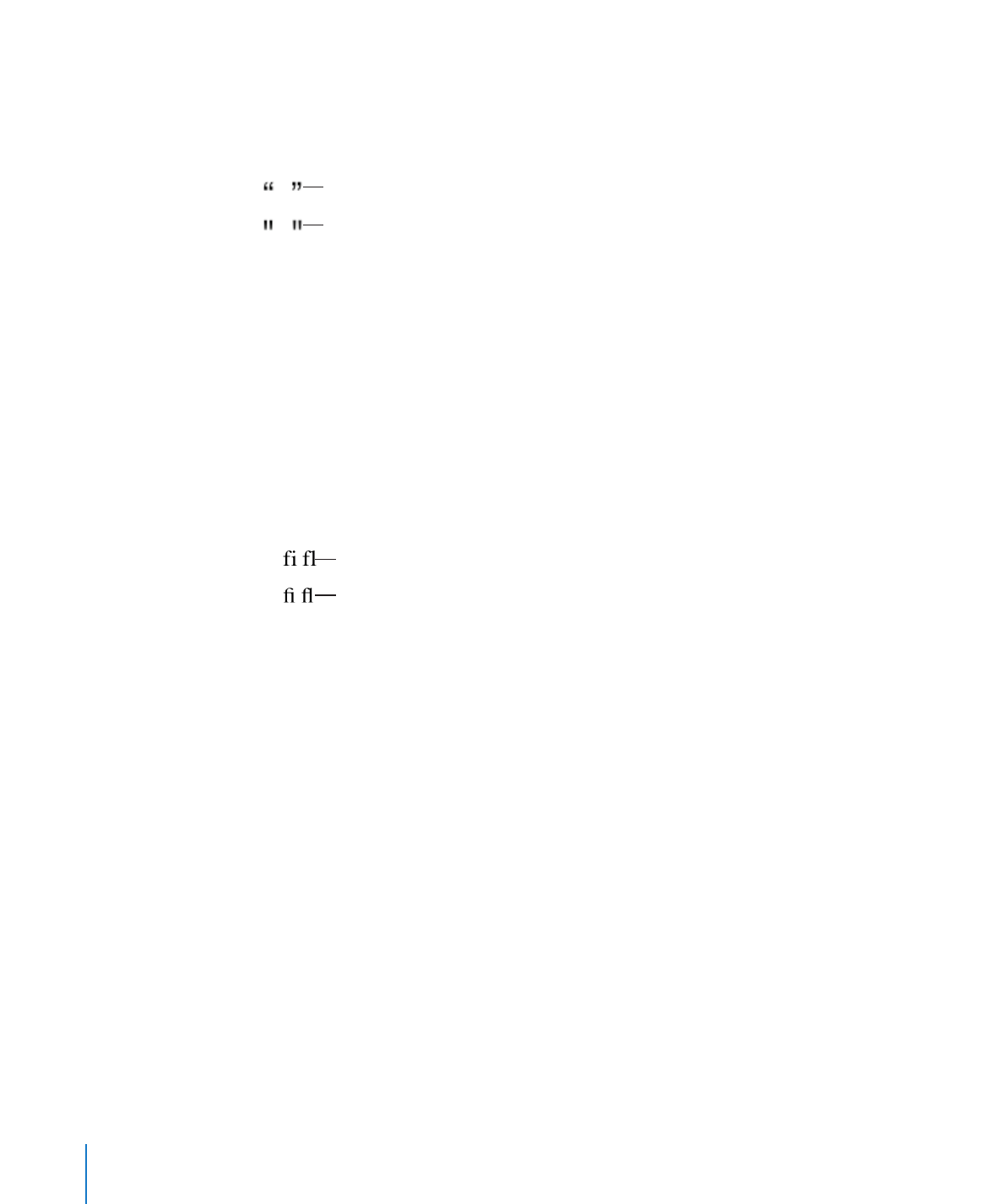
Setting Text Alignment, Spacing, and Color
The primary tools for adjusting text attributes are the format bar and the Text
inspector. You can make some horizontal alignment adjustments (such as centering
text or aligning it on the left) by using the Format menu.
172
Chapter 8
Working with Text
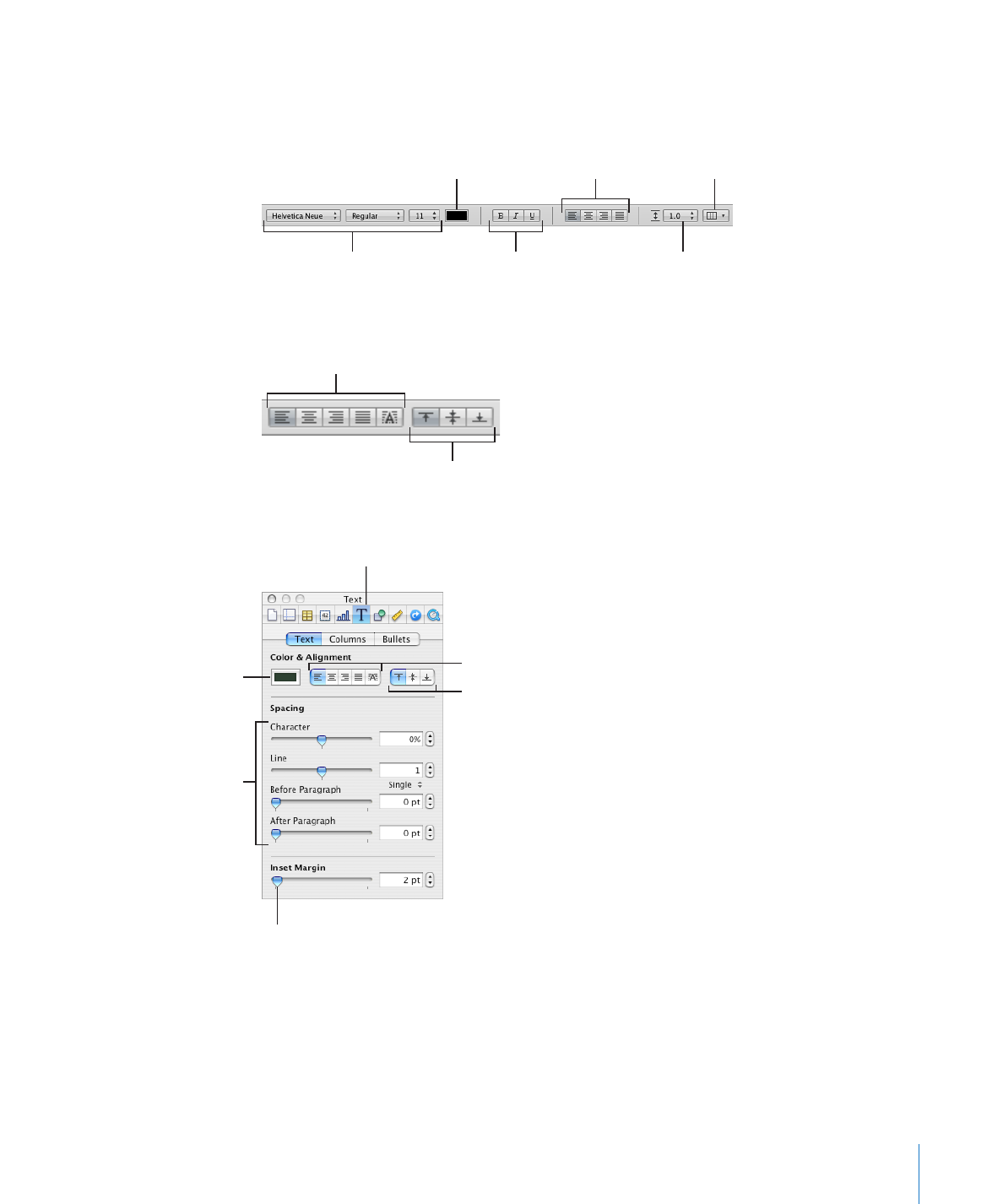
Chapter 8
Working with Text
173
Color, spacing, and alignment controls are also available in the format bar when text is
selected. When text in a text box, comment, or shape is selected, you can set the color
of text and its background, align text, and set line spacing.
Change font typeface,
style, and size.
Set color of text.
Make text bold, italic, or
underlined.
Align text.
Set line spacing.
Divide text into columns.
When you’re working with text in a table cell, you can use the format bar to align text
both horizontally and vertically in the cell.
Align text vertically.
Align text horizontally.
The Text pane of the Text inspector gives you access to more alignment and line
spacing options.
Horizontal alignment buttons: Click to
align selected text left, right, center, or to
the left and right, or using special table
cell alignment.
Vertical alignment buttons: Click
to align text to the top, center, or
bottom of a text box, shape, or
table cell.
Character and line
spacing: Adjust character,
line, and paragraph
spacing for selected text.
Drag to adjust the amount of space
between text and the inside borders
of text boxes, table cells, and shapes.
Click to change the color
of selected text.
The Text inspector button
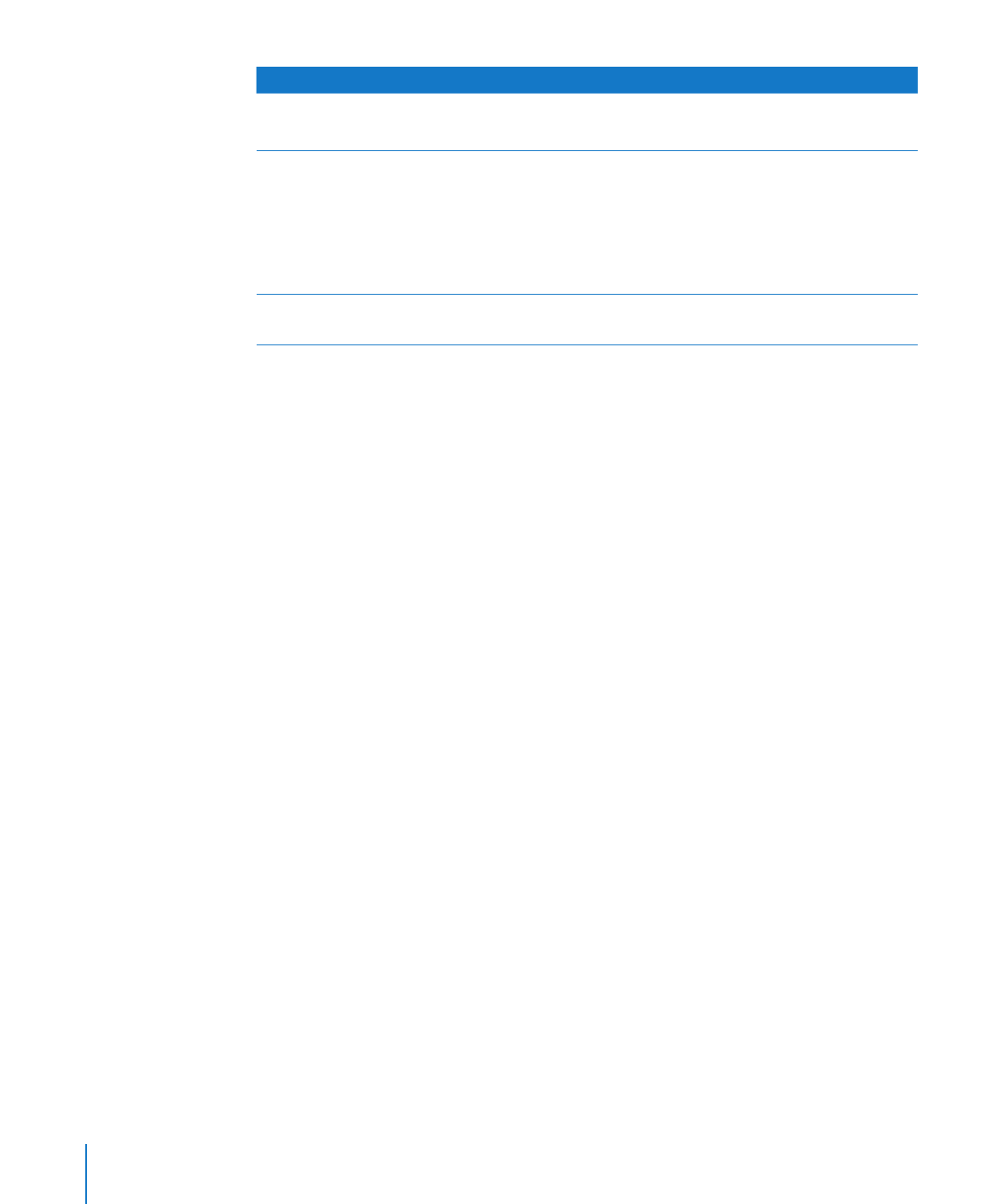
To learn how to
Go to
Align text
“Aligning Text Horizontally” on page 174
“Aligning Text Vertically” on page 175
Adjust text spacing
“Setting the Spacing Between Lines of Text” on
page 175
“Setting the Spacing Before or After a
Paragraph” on page 176
“Adjusting the Spacing Between Characters” on
page 177
Adjust text color
“Changing Text and Text Background Color” on
page 177