
Using the Scientific Format in Table Cells
Use the scientific format to display numbers using an exponent raised by the power of
10. The exponent is displayed following an “E.” For example, the value 5.00 in scientific
format displays as 5.00E+00. And the value 12345 displays as 1.23E+04.
To define a scientific format that displays two decimal places, select one or more cells,
click the Cell Formats button in the format bar, and then choose Scientific from the
pop-up menu.
98
Chapter 4
Working with Table Cells
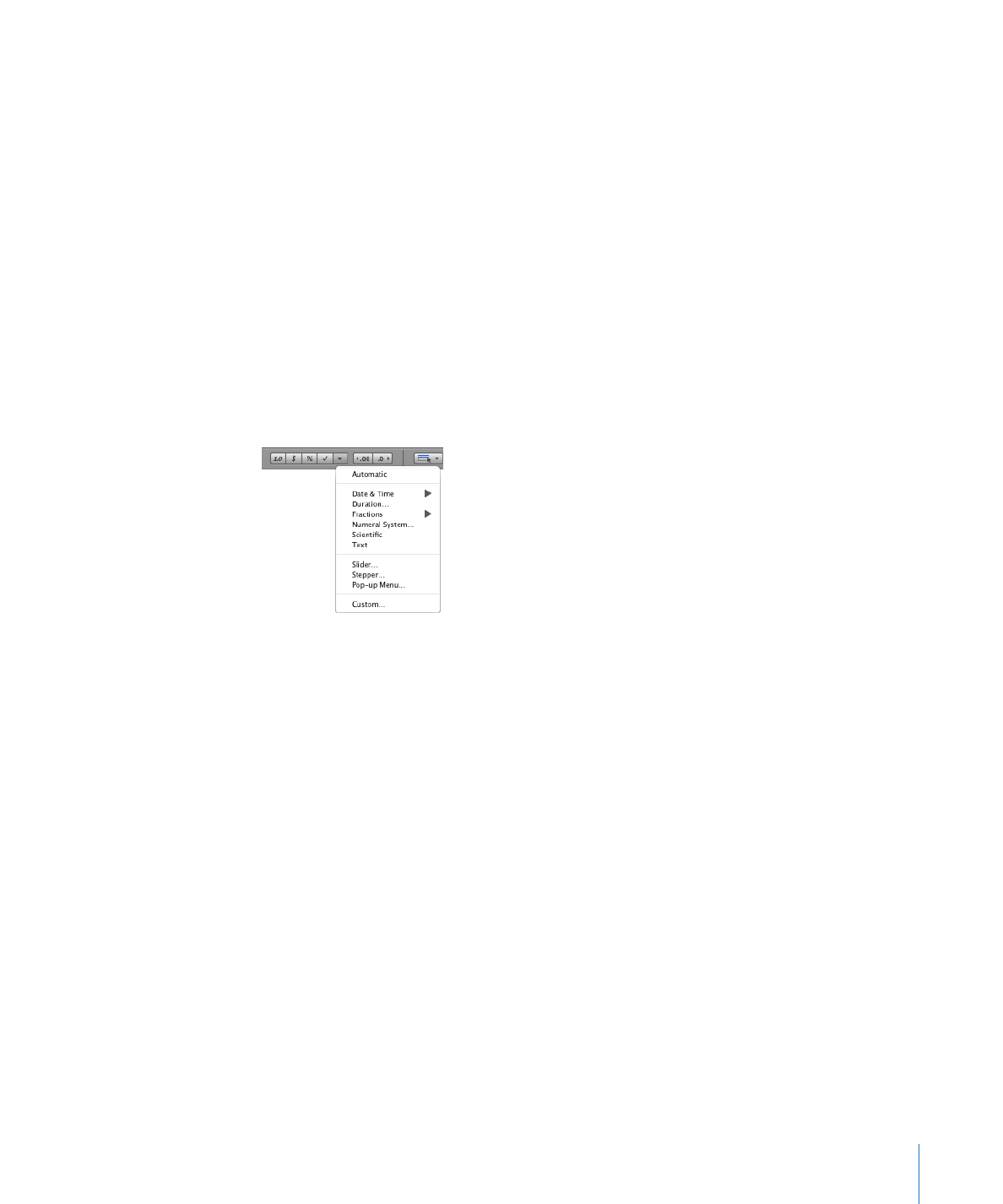
Chapter 4
Working with Table Cells
99
For more control over the number of decimal places, use the Cells inspector.
To define a scientific format for one or more cells using the Cells inspector:
1
Select the cell or cells.
2
Click Inspector in the toolbar, and then click the Cells inspector button.
3
Choose Scientific from the Cell Format pop-up menu.
4
Use the Decimals field to specify the number of decimal places to display.