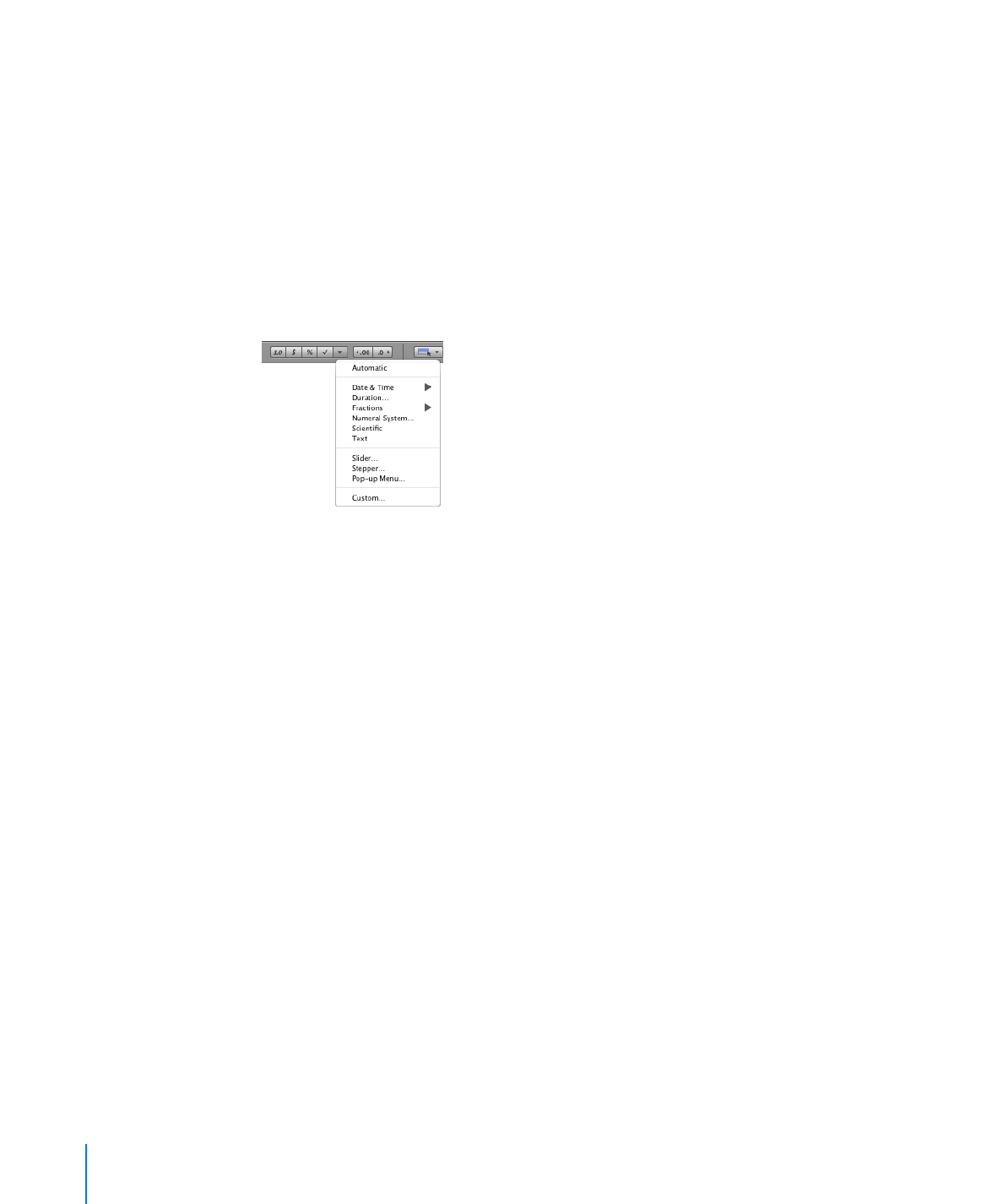
Using the Fraction Format in Table Cells
Use the fraction format to control the display of any part of a value smaller than 1. For
example, 27.5 displays as 27 1/2 when the format is Halves and as 27 4/8 when the
format is Eighths.
96
Chapter 4
Working with Table Cells

Chapter 4
Working with Table Cells
97
To define a fractions format, select one or more cells, choose Fractions from the Cell
Formats pop-up menu in the format bar, and then choose a format from the submenu.
Cell Formats button
You can also use the Cells inspector.
To define a fraction format for selected cells using the Cells inspector:
1
Select the cell or cells.
2
Click Inspector in the toolbar, and then click the Cells inspector button.
3
Choose Fractions from the Cell Formats pop-up menu.
4
Choose a display format from the Accuracy pop-up menu.