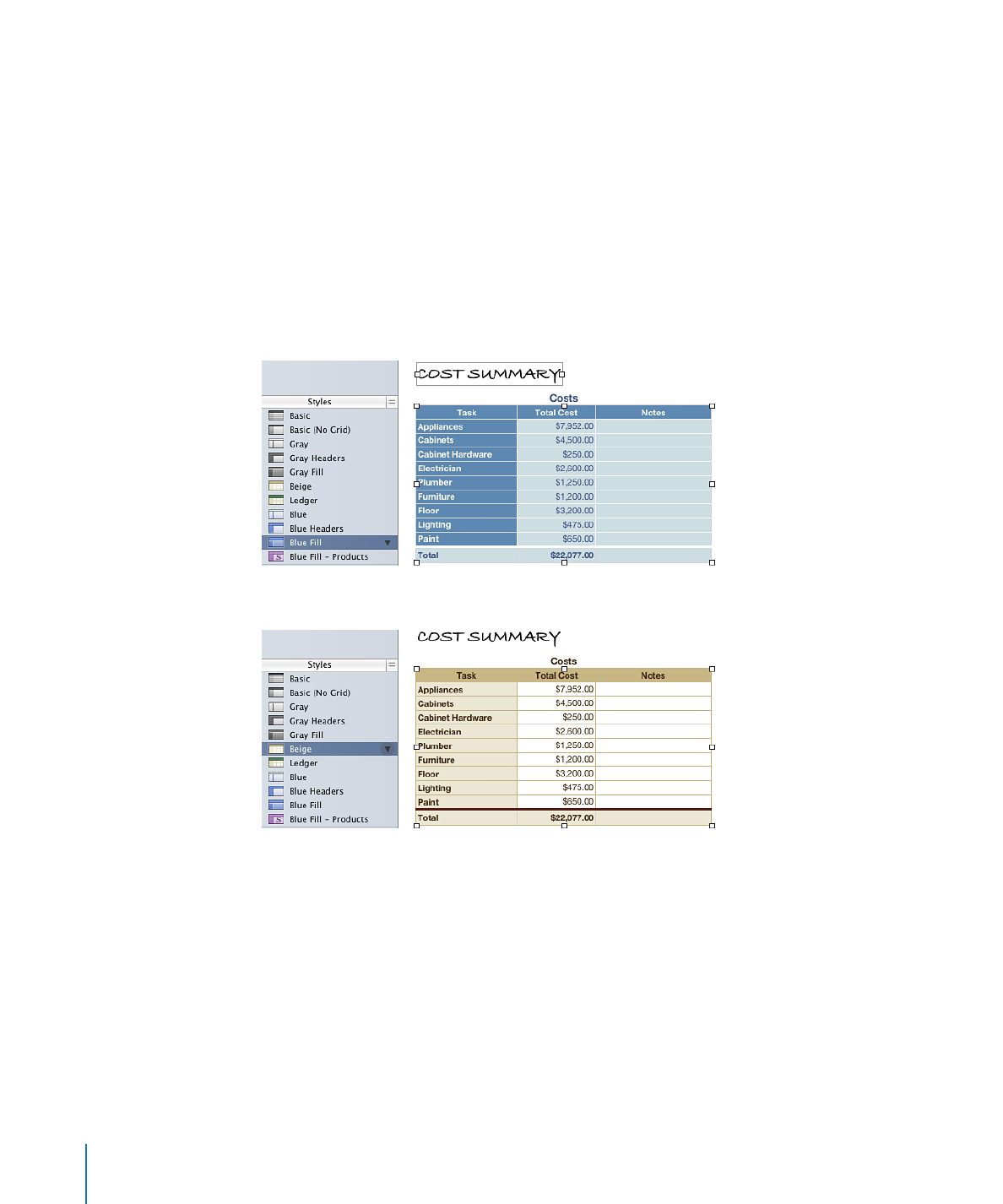
The Styles Pane
The Styles pane lets you quickly apply predefined formatting to tables in a
spreadsheet. Table styles define such attributes as color, text size, and cell border
formatting of table cells.
To apply a table style, simply select the table and click a style in the Styles pane.
Switching from one table style to another takes only one click.
See “Using Table Styles” on page 114 for details.
22
Chapter 1
Numbers Tools and Techniques

Chapter 1
Numbers Tools and Techniques
23