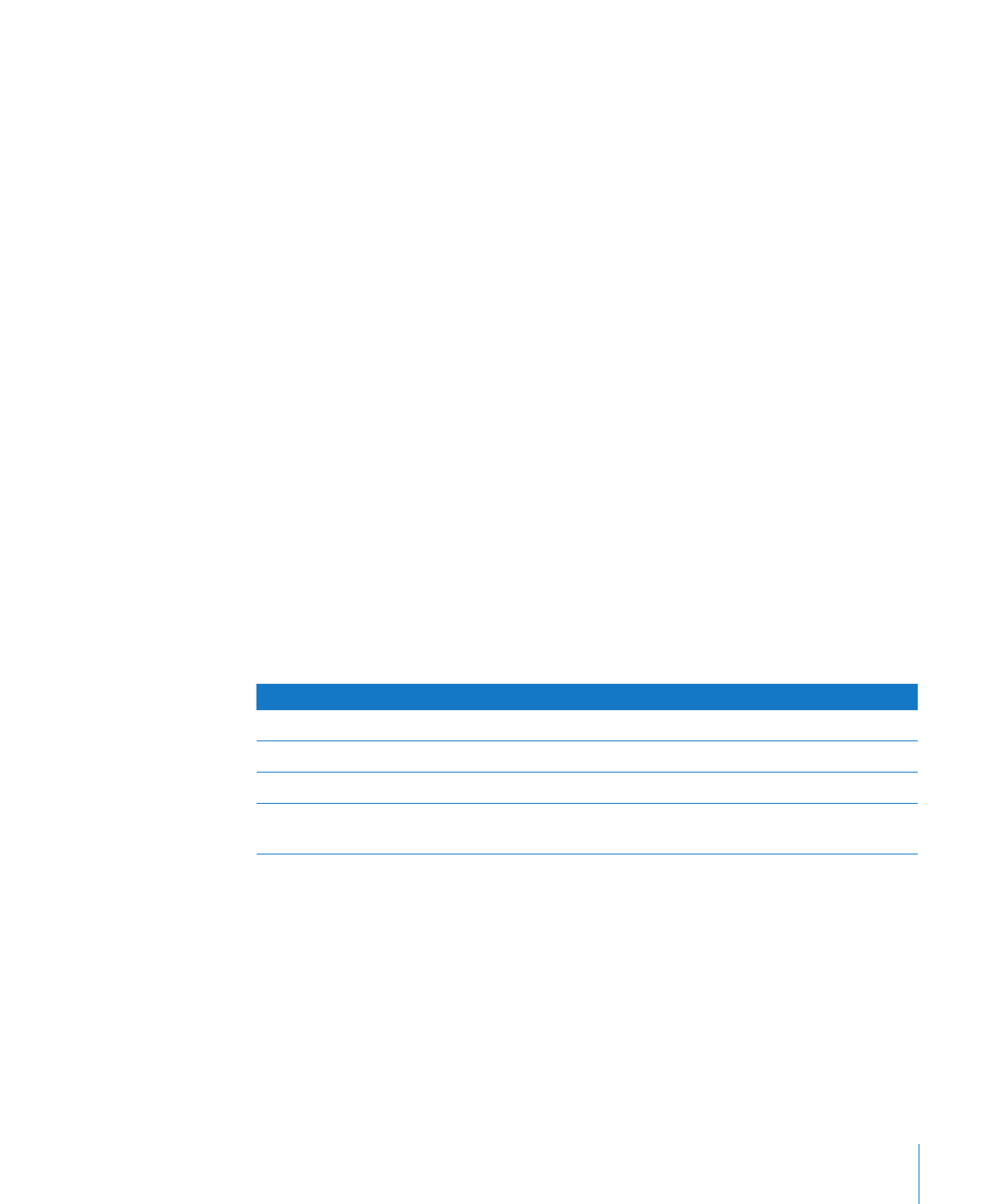
Creating Shapes
Numbers provides a variety of predrawn shapes you can add to spreadsheets,
including circles, rectangles with square or rounded corners, stars, “speech bubbles,”
arrows, and more. You can also create your own custom shapes or alter the lines and
contours of a predrawn shape.
To learn how to
Go to
Add a simple predefined shape
“Adding a Predrawn Shape” on page 201
Draw your own shapes
“Adding a Custom Shape” on page 202
Modify a shape’s contours
“Editing Shapes” on page 203
Change a shape’s orientation, color, shadow,
and more
“Manipulating, Arranging, and Changing the Look
of Objects” on page 212