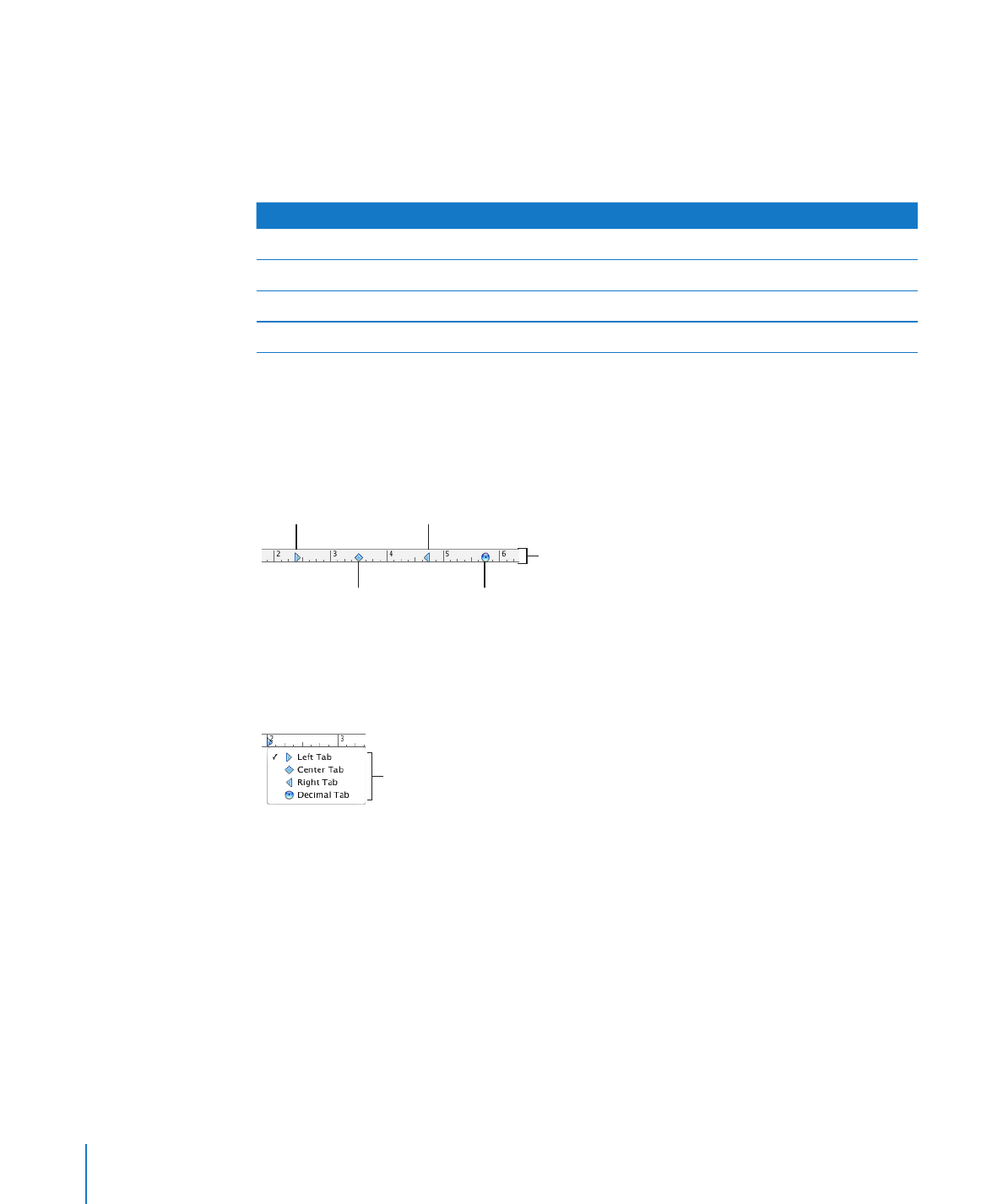
Setting Tab Stops to Align Text
You can align text at specific points by setting tab stops. When you press the Tab key
(or Option-Tab when you’re working in a table cell), the insertion point (and any text
to the right of it) moves to the next tab stop, and text you type starts at that point. You
can use the symbols on the horizontal ruler or the Text inspector to manage tab stops.
To learn how to
Go to
Add a new tab stop
“Setting a New Tab Stop” on page 178
Change the location and type of tab stops
“Changing a Tab Stop” on page 179
Remove a tab stop
“Deleting a Tab Stop” on page 179
Adjust ruler preferences
“Changing Ruler Settings” on page 179