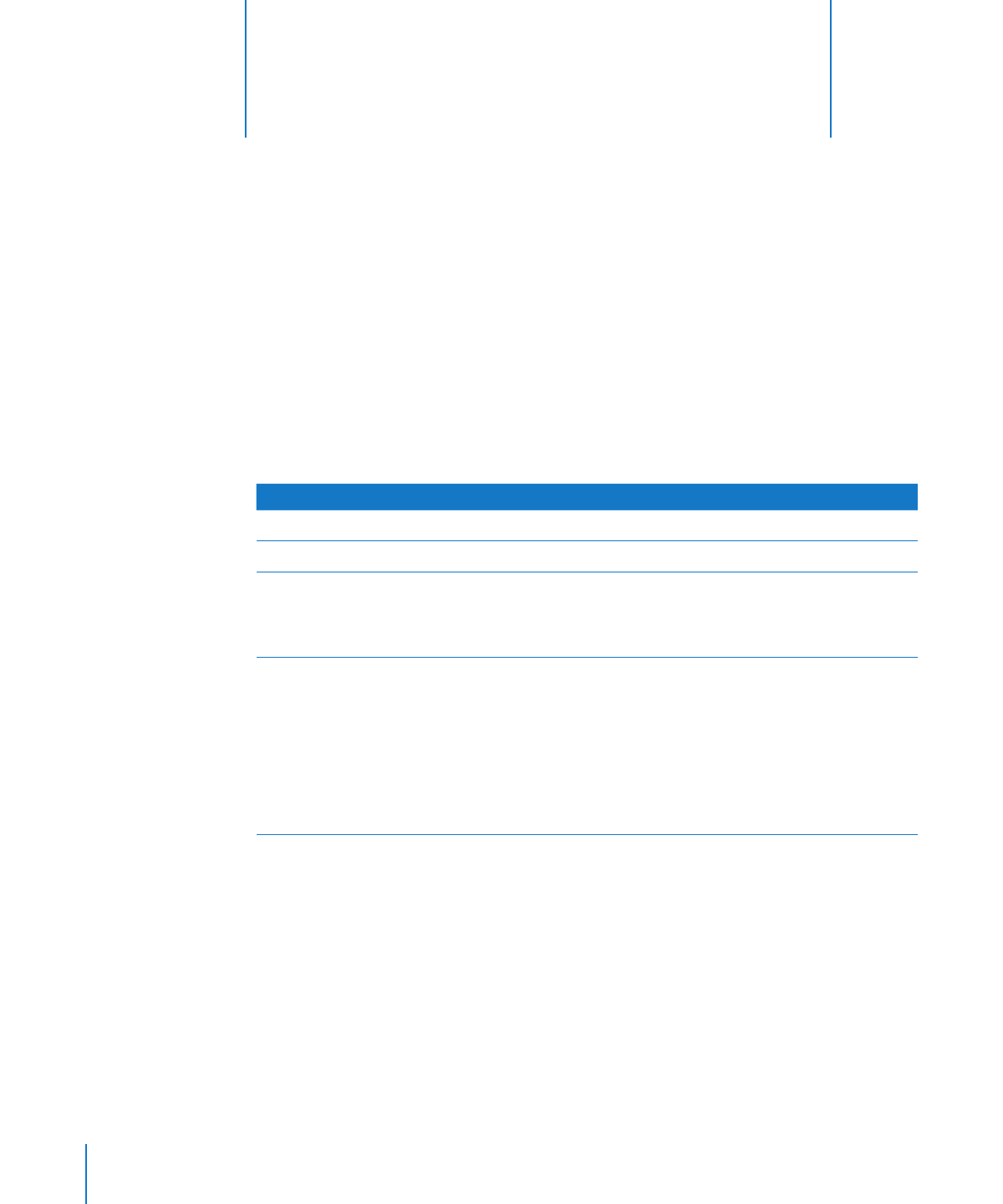
Working with Text

Chapter 8
Working with Text
165
To select a paragraph, triple-click in the paragraph.
m
To select blocks of text, click the start of a text block, and then click the end of another
m
text block while holding down the Shift key.
To select from the insertion point to the beginning of the paragraph, press the Up
m
Arrow key while holding down the Shift and Option keys.
To select from the insertion point to the end of the paragraph, press the Down Arrow
m
key while holding down the Shift and Option keys.
To extend the selection one character at a time, press the Left Arrow or Right Arrow
m
key while holding down the Shift key.
To extend the selection one line at a time, press the Up Arrow or Down Arrow key
m
while holding down the Shift key.
To select multiple words or blocks of text that aren’t next to each other, select the
m
first block of text you want, and then select additional text while holding down the
Command key.