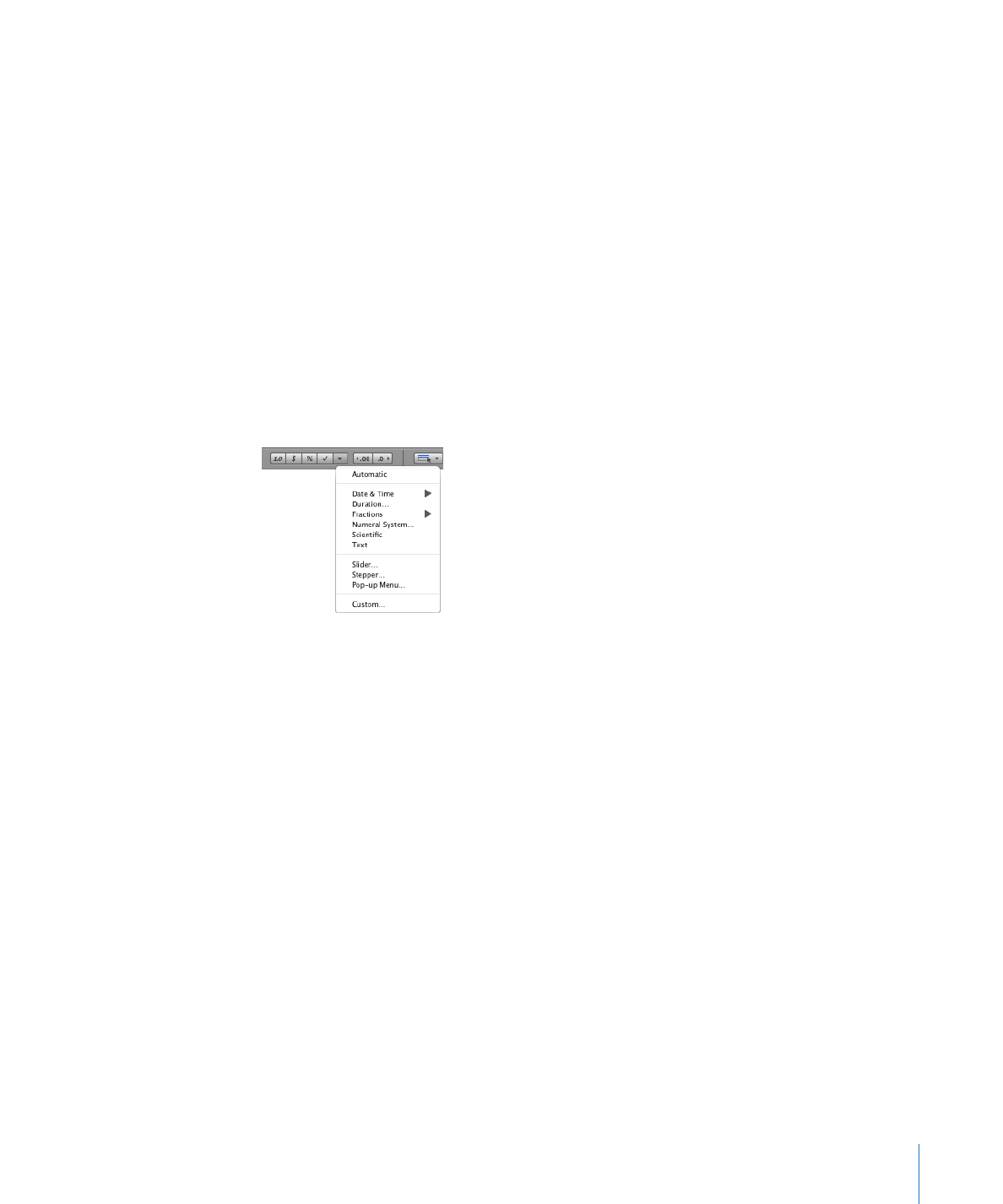
Using the Text Format in Table Cells
Use the text format when you want all of a cell’s content to be treated as text, even
when it’s a number. When a text format is applied to a cell, its value is displayed exactly
as you type it.
Here are ways to define a text format for one or more selected cells:
Click the Cell Formats button in the format bar and then choose Text.
m
Click Inspector in the toolbar, click the Cells inspector button, and then choose Text
m
from the Cell Format pop-up menu.